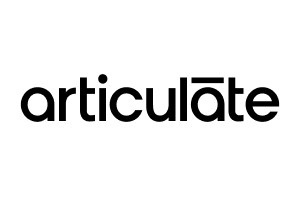Navigating the world of learning technologies can be daunting, to say the least. From tried-and-true learning management systems (LMSs) to virtual and augmented reality solutions, there’s no shortage of learning technologies on the market. However, selecting and managing learning technologies remains a challenge for even experienced learning leaders.
In this episode of The Business of Learning, we spoke with Kim Davis, CPTM, senior manager of comprehensive and innovative faculty development programs at the American College of Surgeons and an instructor for Training Industry’s Managing Remote Learning Certificate course, and Ted Schmitz, LMS program manager at Alight solutions, to learn more on:
- How to evaluate and select learning technologies strategically.
- The LMS integration process.
- How to gain buy-in to purchase a new learning technology.
Listen Now:
Additional Resources:
- Job Aid: 5 Steps to Delivering Successful Remote Learning Programs
- Article: A Learning Tech Roundup – 7 Types of Software and Tools to Improve Training
- Course: Managing Remote Learning Certificate
- Article: Selecting the Best LMS for Your Company: Tips and Best Practices
To learn more about leveraging learning technologies for engaging remote learning, download the complimentary job aid below, courtesy of Training Industry’s Managing Remote Learning Certificate course:
The transcript for this episode follows:
Speaker 1:
Welcome to the Business of Learning, the Learning Leader’s Podcast from Training Industry.
Michelle Eggleston Schwartz:
Hi, welcome back to The Business of Learning. I’m Michelle Eggleston Schwartz, editor in chief at Training Industry. Here with my co-host, Sarah Gallo, a senior editor.
Sarah Gallo:
Welcome. Today’s episode is brought to you by Training Industry’s Managing Remote Learning certificate program. Here’s a brief message from our sponsor.
Ad:
Remote learning can engage learners across geographic locations and time zones as well as learners seeking greater flexibility in when and where they learn. But delivering effective remote learning programs isn’t easy. That’s why Training Industry Courses created the Managing Remote Learning Certificate course, which is designed to help you build impactful virtual programs from the ground up or to optimize your existing offerings. To learn more about the program and to download a complimentary job aid from the course, visit the show notes for this episode at trainingindustry.com/trainingindustrypodcast. Where will remote learning take you?
Sarah Gallo:
Navigating the world of learning technologies can be daunting, to say the least, from tried and true learning management systems, which now have been revamped with innovative capabilities and more. To virtual and augmented reality and so much more, there’s no shortage of learning technologies on the market. So how can you determine which one is right for your organization, and how can you even begin the implementation process? To answer these questions and more, we’re speaking today with Kim Davis, a certified professional in training management, senior manager of comprehensive and innovative faculty development programs at the American College of Surgeons, and an instructor for Training Industry’s managing remote learning certificate. And we’re also speaking with Ted Schmitz, LMS program manager at Alight Solutions.
So Ted and Kim, thank you both for speaking with us today.
Ted Schmitz:
You’re very welcome. It’s great to be here, Sarah and Michelle. Thank you.
Kim Davis:
Agreed. Thank you for having us today.
Michelle Eggleston Schwartz:
Yes, welcome. Excited to have this conversation today because as we all know, the shift to remote and hybrid work arrangements has created a lot of challenges for organizations over the past few years. So with hybrid and remote likely here to stay, how can learning technologies and tools help to support learners in this new world at work?
Kim Davis:
I think the most important thing is it helps keep people connected. When we’re remote, depending on our situation at home, it may be even more remote than we’re in the workplace. If we’re somebody that doesn’t have that crazy commotion at home, our workplace might be where we get that human contact on a regular basis. And the thing we want to keep in mind is that when people are remote, they were so used, we all were so used to going into the office, or many of us were used to going into the office on a daily basis and making those connections. So it’s really important in the remote world to find tools and opportunities where people can still collaborate even if they’re separated by miles.
Ted Schmitz:
Right. I agree with a lot of that, Kim. You have to think about what’s the platform you’re putting in front of everybody? Does it have a mobile component? That access to learning is really an expectation now. So if you’re a new hire, if it’s going to be a remote role, then people want to know what they’re getting into. They want to see if there’s a progression plan. And learning technologies in the organization can really become sort of a marketing and recruitment tool.
Michelle Eggleston Schwartz:
Definitely, those are some good points there. When looking at remote learning programs, what types of learning technologies and tools can really help support these learners with these dispersed programs?
Ted Schmitz:
How we work together, especially in such a remote environment and for global organizations, we need to make sure that we’re putting those learning opportunities in front of everybody on a level playing field. So if a blended approach with asynchronous training facilitated through an LMS or LXP, that might be the right approach. We need to make sure that content is available in such a way that there’s independence from region or time zone restrictions. So facilitation through an LMS, an LXP, but maybe in addition to that, there could be integrated social tools within your work network.
Maybe mobile app,s where you can push nudges and notifications to keep people on track with training, put the training in front of them as much as possible. When it comes to content development, then maybe there are more simplistic screen recording tools, anything to make your own videos to put brief content in front of people just in time. The authoring tools that are sort of the Cadillac versions we’ve been accustomed to, there could be budget constraints, so that might make it difficult for some organizations to have those tools and create really premier level content, but maybe there are some free tools or more cost effective tools in the environment now. There are always new ones being created, but that could provide easier access and faster turnaround on your content creation.
Kim Davis:
You’ve brought up some really good points there, Ted. A couple other things I want to talk about. As you mentioned earlier, ‘bring your own device’, some companies are moving to that. And that’s something organizations need to keep in mind if they are going to do a ‘bring your own device’ is accessibility is Ted mentioned as far as leveling the playing field is making sure if everyone is using their own devices in your organization, that we have clear technical specifications, we give them as far as expectations for operating systems and so forth. Another thing too is that if we’re trying to simulate to some extent possibly an in-person environment for some of these learning experiences, when you’re looking to the technologies and tools you’re going to use, consider what you would want to be able to do in a virtual environment and in a remote environment. What kind of collaboration tools do you need?
Do you need whiteboards, sticky notes? Webcams are great for making that connection in the remote world. When we’re working with our global partners, the great thing about using something like a webcam is it’s a little bit easier in a live environment to see where something might be getting lost or where we might need to spend a little bit more time simply by reading the facial reactions, maybe body gestures, depending on what kind of camera we’re using. And so those things are, especially if you’re going to do anything live, you want to take all those things into consideration. Even in a asynchronous environment, your chat boards or your message boards, how you’re going to receive notifications that something new has been posted, those are all things to keep in mind.
Sarah Gallo:
There’s definitely so many learning technologies out there. It’s certainly exciting. I mean, it poses all of these new ways to work and learn, but it can also be a little bit overwhelming. How can we even begin to determine which learning technologies are really right for your specific organization and also your training programs?
Ted Schmitz:
Well, I think what you need to start with is a heavy focus on your pre-work and your prep. So if you’re going to go out on the market and look for these tools, you want to start with an understanding of what success looks like at your organization, starting with those end goals in mind. So figuring this out through conversations with different business leaders, that’s going to help drive you toward different solutions. Maybe you need a fully functional learning management system, or are you specifically looking for more of an experience platform to just push content around professional skills growth? Maybe not so much of the compliance or the day-to-day. It can be industry dependent as well. If your organization is heavily audited, then maybe a compliance focused tool is best. Or are you in perhaps a manufacturing environment where you need to focus on something that blends learning, but also perhaps incident management.
Spending time gathering those functional system and user requirements, speaking to those internal stakeholders, finding out what their specific needs are, that is going to really set yourself up for success when you decide you’re making that decision process on a tool. If you have a procurement group at your organization as well, make sure that they’re involved in the process. You can send out an RFI and then start narrowing down your vendors. But that procurement group, if you have one, they’re really going to help you have those conversations with vendors as you’re going through that selection process.
Kim Davis:
And I agree, Ted, with everything you just said there. A couple things I would add is when you’re going through this, just like you do for any other proposal as really think hard about the kind of content you want to be able to deliver now and in the future. No one, I don’t think, could have predicted the pandemic and what was going to happen a few years ago and what technologies we were all going to need. And some of us scrambled and some of us were prepared just because we had planned on doing some virtual things in the future. And anticipate those opportunities that you may want to explore. And when you’re vetting these different technologies or different vendors, see what their capabilities are and ask them, what are their plans for future enhancements? Where do they see technology taking, learning and delivery down the road? And that may even stimulate further ideas for your group for when you’re going through and selecting your technology tools.
Sarah Gallo:
It’s great to hear there’s really these concrete steps and pre-work almost that you can do to make sure you’re making the right choice. But even with all these selections out there. And another point I want to touch on is that even with all of these new and exciting learning technologies and tools on the market, Training Industry research recently found that the learning management system is still the most popular one. What advice do you have for our listeners who are tasked with selecting and implementing an LMS for their organization?
Kim Davis:
When it comes to selecting an LMS, the first thing you need to, in my opinion, figure out is who’s your audience, and who are your stakeholders? Because Ted mentioned earlier talking about if you are looking for compliance or if you’re looking for a tool to help with manufacturing, and depending on what kind of training you are delivering, what kind of learning you’re delivering, what industry you’re in, you may have different needs and you may have multiple stakeholders that need to use that LMS, and they may have different requirements.
And so it’s important to get them all in the room together for everyone to list out all the things that are absolute must haves. And then there’s the nice to haves, but there’ll probably have to be some compromises made, especially if you have multiple stakeholders and knowing who is using the system now, what kind of customers that vendor is servicing now, and do they have someone similar to you, not in necessarily in the same industry, but the same type of learner? Because if you have internal versus external, you may have some different challenges that you may need to address depending on how user interfaces are built and so forth.
Ted Schmitz:
Yeah, I’d echo a lot of what Kim just said there. Really it is, as we mentioned, starting with your internal stakeholders, having those conversations with leaders in the business, understanding what their end goals are, what their requirements will be, arm yourself with that knowledge so that when you begin looking for the vendor, you can key in on those vendors that are going to be able to provide the practical solutions you’re looking for, rather than just focusing on shiny objects. And are you changing from one LMS vendor to another? Is that what you’re doing? Or is this the first time your organization is going to have an LMS? So if you’re changing, what worked or didn’t work before, and how are you going to solve for that with a new vendor or a new tool?
And Kim mentioned it too, making sure that that vendor is tech forward. How are they evolving in the marketplace? Do they have quarterly releases? Are they enhancing their product at all times? Are they ticked and tied from a data security perspective as well? And then timelines, are you under pressure to meet a certain rollout date? Make sure it’s manageable for you and your team if you have a team, assuming that you’re going to be the one leading the project internally, and a vendor may want to expedite things and get you up and running really quickly, but be cautious of the time commitment for yourself and your team. Make sure that you’re moving at a pace that you’re comfortable with.
And then of course there’s change management. How flexible is your organization at adapting to new technologies? You want to make sure that things are mapped out for optimal adoption. If it’s your organization’s first learning management system, then the vendor is going to have materials supporting documentation, maybe videos to help your colleagues along as you adopt. But it’s important to have strong ties to your communications team as well. A lot of that will have to be communicated internally. They can help you with that. Documentation, again, video capture, things that are going to really kind of put what you want the users to learn right in front of them.
Michelle Eggleston Schwartz:
Thanks for sharing, Ted. Those are some great insights there. I know our listeners always appreciate hearing from our speakers who have been through some of those same real world challenges as them. So I love if you could both share more about your own experiences when selecting and implementing a learning technology or tool. What were those challenges that you faced along the way and how did you overcome them?
Kim Davis:
All right, I’ll start off and let’s talk about a virtual delivery platform for live sessions. And let’s talk pre-pandemic where there were a couple out there and people kind of gravitated towards one or the other for different reasons, whether that was a corporate decision because they were using it strictly for more of a web conferencing tool, or they attended one or two events through that platform and they said, “Hey, let’s try this out.” And I was in that situation. We kind of went, at the time, might have been one of an industry leader, but we were finding that even before COVID shifted everything, that there were some other technologies out there that were starting to look like it might better meet our needs. We had some must-have. At the time I was working with technical training, we wanted to be able to livestream people on camera demonstrating how to perform procedures.
And in order to do that, we had to find a platform that could sufficiently handle that and do it well and not cause buffering or not have a crisp picture, we wanted high definition streaming. And that was a must-have for us. And so we had to go through a couple of different things and decide what were we willing to give up if that was our number one, because not all platforms could meet all of what we really wanted. And so going through and determining, Okay, who can do the live streaming? Who can handle a chat, file sharing, breakout groups? What else was there? Whiteboards, all those kind of features that we would use in an in-person class and that we want to use virtually, how can we find a platform for that? And some were better than others with different features. And basically what we had to do is go through and test them out and pick a group and a similar class that we were delivering and use them in different platforms.
And not only have the facilitators evaluate those, but as well as the learners. And we ask the learners. In a safe environment, we ask them specifically, “We’re trying out some new technologies, what did you like and not like?” And then the other thing too is that, again, these last couple of years, in my opinion, most of the vendors have upped their game. And so even if you looked at them a few years ago, you need to re-look at them again and go through. And it’s okay to fail, I guess, when you’re trying these out. Because what you need to do is ultimately find the solution that works best for you.
And it might be that you support two different solutions. Again, if you’re talking internal versus external, what is the world using? Again, a lot of us were forced to go into a virtual environment to keep that human connection when we couldn’t. And so some people became more comfortable with one technology or another, and that also helps on your other end of who is your audience. Internally, everyone might be comfortable with multiple technologies, but externally, they might only be more comfortable with a different technology because that’s what their kids use or that’s what their family use to stay in touch. So those are just a couple different things to consider when you are looking at, at least based on my experience when you’re looking at and implementing a new technology or tool.
Ted Schmitz:
That’s great, Kim. From my experience, I’ll point out a few different things, but one of them is really managing expectations. So if you are looking at a vendor to solve for, whether it’s going to be a learning management system or some other learning tool, what are the certain features and capabilities that you can incorporate today because your business is ready for it, but are there aspects of the system that you might be able to phase in, roll out a little bit later? So maybe you’re going to sign a contract, but maybe you can turn on some stuff six months down the road after implementation. So again, this kind of goes to being cautious about your time and your commitment and what your project management team internally can handle. But there’s nothing wrong with trying to do that or having discussions with leaders about phasing in aspects of the system.
From an implementation side, I’ve seen where automation was not incorporated at the outset. So perhaps you have an HR IT group. If you have a human capital management system, an HCM, and perhaps a team that handles integrations or data feeds between your HCM, which is your source of truth into your learning management system. And maybe they’re actually the same tool, maybe they’re the same solution, but if the learning management system is separate, make sure that you have that nightly or at least weekly automation feed that rolls in your organizational and your user demographic data. So that’s a real key point. You want to automate as much as possible.
Make sure that your leaders are going to get what they believe they’re going to get out of the system. This has been a call-out for me in the past where maybe a leader assumed that a certain feature or perhaps it was reporting might be inherent to the system or the understanding is that it would be done in a certain way and then once fully implemented, it turns out it’s not quite what the expectations were. So kind of get ahead of that, make sure that any features are shown visually and not just verbally so that everybody has alignment and understanding of the product.
The last piece I wanted to mention is just to think about your administrative setup. Is it going to be centralized or federated? In my opinion, I’ve had a little more success when it’s a centralized administrative team. So if you do have the benefit of having a team of administrators rather than having it branched out where different people are providing different inputs, perhaps not in a consistent manner.
Sarah Gallo:
Perfect. Yeah, there’s really so many different things to consider. So thanks for shedding light on some of those from your experiences. Well, I think to switch gears, I don’t really think we can talk about learning technologies without acknowledging what’s sort of an elephant in the room or in the virtual room as this may be the case, but that’s really around gaining the buy-in that you need to purchase. Kim and Ted, how can learning leaders really gain the buy-in they need to purchase and implement some of these new exciting technologies on the market?
Ted Schmitz:
Well, I think a lot of this comes out of necessity. So again, it depends on your organization. Is it compliance focused? Are you under audits? Could be dependent on your industry. But I think we have a unique opportunity at this time post-pandemic to put focus again on learning and skill growth. So HR organizations are understanding this now, and it’s a real focus on retention given the current state of the job market. So now could be the right time to capitalize. Look to a VP in HR, maybe it’s your chief human resources officer. Your recruitment team can likely back you up with data or at least anecdotal evidence on what new prospects are looking for in an organization when it comes to learning and development opportunities. So we know that career paths aren’t necessarily linear or the traditional ladders that they may have been in the past.
Once a new hire has settled in for a bit and started to look at the business, they may look for other opportunities or develop interest in other departments or entirely different tracks within the organization. So the learning technologies and the content that you might purchase or create can really help to steer them in those efforts. And what you’re doing is you’re making it apparent that you’re willing to enable internal growth, whatever form that may be in, and find leaders that are going to really rally support and advocate, especially if things get difficult. If your business is diversified, try to identify learning leaders within multiple business groups. So create a community of learning oriented individuals, and that way you can sort of align on the ask. Make sure that there are several voices as you advocate.
And one last item I wanted to mention here was return on investments. So ROI is incredibly important as budgets are tight and investments need to be sort of proven to have a certain level of value. As you engage with the vendors that you may be selecting through, have them demonstrate the kind of practical metrics that you would be able to pull out of a learning management system or whatever other tool it may be, assuming that they have robust reporting platforms or can integrate with AI tool. So metrics, analytics are really going to help you tell your story.
Kim Davis:
All great points, Ted and I agree. Finding that, but I’ll call it like the C-suite sponsor, that person who has the ear of those making those decisions, but also has that drive for learning and helping that learning environment, they will be key to helping you to get your positioning across to the rest of the leadership because ultimately you need to show them the data and how it’s going to benefit the organization. And if you can come in with multiple solutions, but a strong recommendation backed by that sponsor from the C-suite, that’s going to be the way to help you further accelerate the acceptance and the adoption of your technology solution.
Michelle Eggleston Schwartz:
Definitely. Those are some great points. Gaining that buy-in is such an important first step. And as you both mentioned, finding that learning champion is really critical to get that buy-in, but we also know that it doesn’t end there. Successfully implementing a learning technology requires learning leaders to effectively partner with their learning services provider. What advice do you have on how to partner with learning technology providers for smooth technology implementation and management? What does that look like?
Kim Davis:
Some of the things we’ve already mentioned. Change management and time commitments. You need to establish some clearly defined communication channels and identify who are the decision makers in the organization, both on your side as well as your partner side, so that there’s no role confusion as far as, “She wants this. He wants that. Her title is higher, but he’s the one that’s decision maker.” And it’s not necessarily anyone doing anything deliberately, it’s just role confusion. So clearly define who has which role and who is that final decision maker, especially when you’re talking about implementing these systems and if they’re going to be talking to other systems and we have to build bridges and all those kind of things. We want to make sure we’re talking to the right people. Project management is key. Usually when you’re implementing stuff, both parties have a project manager of some sort.
From my experience, sometimes it’s better to get, what I would call, I don’t want to call it a third party project manager, but somebody who’s not emotionally connected to it. Maybe somebody outside of IT, outside of the learning department, somebody who is going to be much more objective and stick to those communication channels to make sure we get those decisions. We mentioned before a team, having that dedicated team for the oversight and a clearly defined implementation plan. And something that I hate to say, but I’ve seen missed too often on implementation plans for things like this is training. And when I say training, it’s, “Oh yeah, we’ll train the people, the administrators maybe.” But they forget if it’s a tool that your instructional designers are going to need to use or a tool that your facilitators are going to need to use, not do they just need a training plan, they need an opportunity to practice with it before you go-live.
So take those things into consideration when you’re working with your partner to build those into your timeline so that everybody’s comfortable with the technology before you go-live. Because if everybody’s not comfortable, and if we don’t have adequate training for everyone, you’re setting yourselves up for a bunch of headaches. But nobody wants any more headaches than they already have, right?
Ted Schmitz:
Yeah, A lot of what Kim said really rings true. When you’ve selected your vendor, and I’m just going to assume it’s a learning management system at this point. When you sign that contract, they will likely set you up with project manager from their side that’s going to work with you and see you through the process. Now, that process may be several months, so you want to make sure that you’re developing a good relationship with that point person on their side. Make sure that they’re working with you, their responsiveness is up to par, up to what you expect. If you find that something is lacking, don’t be afraid to speak up because you don’t want to go so far down the road and then kind of have it pile on you toward the end. So that kind of goes with being cautious on your time commitments. If a vendor wants to have you up and running in 12 weeks, is that practical for you?
What level of internal support do you need? Can you delegate? Do you actually have a team that’s going to assist you on your end? So be cautious about taking on too much too quickly. And then what Kim said about training, not only administrators, but all levels of training. So a vendor should be able to provide you with guidance there and materials. Another big one on the vendor side would be a governance mechanism. So maybe you’ve worked with a learning management system in the past, maybe you have some internal processes that you like and you can start them fresh, but if not, do they have sort of a structure and a mechanism or a cadence that they can help you define as you take this on? Customer support is another area that I think is really important. So when contracting with a vendor, make sure that you understand what the parameters are around support levels.
You will likely need them. You are going to have questions after your go-live. So establish what those SLAs are for the vendor. Make sure that you have a direct line to that implementation manager, at least while you’re going through the implementation phase. Hopefully a little bit after your go-live, but be cautious about that too. And then I want to kind of loop back to that idea of reporting and ROI. Can they help you set that up so that you’re ready for go-live? So that the moment your users are jumping into the system in those couple months afterward, you’ve got something set up where you can display analytics to some of your leaders. They’re putting this heavy investment in, they’re speaking on your behalf, rallying around the cause, and you want to make sure that you have something to show right away. So just make sure you’re at a comfort level with ROI.
Sarah Gallo:
Those are great recommendations for just making sure everyone’s on the same page, which is really important with any sort of partnership. Well, before we wrap up, Kim, Ted, are there any key takeaways that you’d like to leave our listeners with today?
Ted Schmitz:
Well, I have a few. Really, at a very basic level, you’re looking for a solution or a tool that to the fullest extent possible is streamlined, simplified, sustainable, and scalable. So something that’s easy enough to use, but you want to grow with it. So look for that in a tool and in a vendor. I’ve said it several times, especially when it comes to timelines, don’t bite off more than you can chew. Just be very cautious about that. And then Kim and I have both mentioned that sponsorship, that’s really critical to get not only budgeting, but to rally the troops and kind of get everything underway. Create time with your stakeholders so that they understand what content migration may need to occur. So if you have an established LMS, do they need to hand off all of their materials for upload? Will the vendor take care of that? How is that going to be managed? Possibly an administrative team. So think through that.
Remember, when you’re having those conversations with the stakeholders, this is a great time to clean up content, review what may be useful going forward. So they have that opportunity. Migration of historical data as well. You’ll probably want to have some consultations with those stakeholders, perhaps with the legal compliance team on if historical data needs to be loaded into a new system or can they be kept separate. And another piece, when you’re talking to those business stakeholders, you’re developing relationships along the way. So maybe you’re talking to internal IT representatives, your procurement group, your legal compliance team. Those relationships are really going to be handy as you go-live and head several months down the road with your new system. And then again, it’s that whole idea of the return on investment, maintaining that level of engagement, communicating new releases or new aspects of technology, working with those stakeholders as you incorporate their learning initiatives and keeping that feedback loop alive. So you’re going to create all these relationships, but you need to maintain it and keep it growing moving forward.
Kim Davis:
Can I echo everything that Ted said there? Additionally, I would encourage you to do your research on your own. And so that means getting out onto social platforms, following these companies, maybe key influencers that are not necessarily in those companies, but key influencers for different technologies. Reading reports, we referenced earlier, the Training Industry reports, and really doing your research on them because these companies are all in the business of sales. They all want to sell their product, so you might have to do your own little research and talk to real users, not necessarily the ones they recommend. Try and use your own network and find out, does anyone use these products? Things of that nature. And if you have the opportunity to attend, whether it’s a live event online or in person for one of these organizations where you can see what they really do or what they can provide for you, those are some great inside tips that get you outside of the salesroom and can really see the user experience on both the administrative side as well as the user side.
Sarah Gallo:
Perfect. Well, how can our listeners get in touch with each of you after the episode if they’d like to reach out?
Kim Davis:
I can be found on LinkedIn. I know there’s a lot of Kim Davis’s on LinkedIn. If you search for Kim Davis, CPTM, that’s Certified Professional in Training Management, that’s the fastest way to find me on LinkedIn.
Ted Schmitz:
Yeah, the same with me. I would say LinkedIn is the best way to reach out.
Michelle Eggleston Schwartz:
Visit trainingindustry.com/trainingindustrypodcast to view the show notes for this episode and to download a complimentary job aid on conducting a learning technology needs assessment. Courtesy of Training Industry courses.
Sarah Gallo:
And if you enjoyed this episode, let us know. We love hearing from you. Rate and review us on your favorite podcast app. Until next time.
If you have feedback about this episode or would like to suggest a topic for a future program, email us at info@trainingindustry.com or use the Contact Us page at trainingindustry.com. Thanks for listening to the Training Industry podcast.