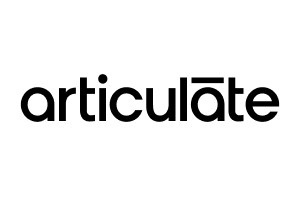A few years before the COVID-19 quarantine, I struggled to effectively deliver training in a hybrid classroom. I was equally good at online training and in-person training but not as effective when I had a mixed audience in the classroom and online. When conducting the training, I either neglected the online students or ignored the students in front of me.
Before we go further, let’s clarify our terms. I use the term “flipped learning” when I place training content online so participants can review the material before the training session. During the training session, we can then use active learning exercises to practice the material. The training session is entirely in person or online; I don’t blend the audiences. I use the term “blended learning” when the audience is mixed — partly virtual and partly in person. I may use flipped learning techniques, but the audience is hybrid.
Why use blended learning? As a learning and development (L&D) professional in the federal government, I have often had to deliver training to on-site staff and teleworkers. To succeed in my job, I needed to become better at blended learning. Here are three tips that helped me improve. They are not the only strategies you can use, but I consider them to be foundational.
1. Think Radio, Not TV
Although your online students are watching you on a video stream, audio is vital in conveying your message. Learn to be expressive in your voice, and use verbal cues to orient your online learners. If you point out something on a slide, state that you are pointing to a part of the slide and indicate what you are pointing to. The in-class audience will also appreciate the additional verbal cues.
Number your slides, label any visuals you display and do a quick check with your online audience to make sure they see what the in-class participants see. It’s also a good idea to have a producer in the room who is viewing your presentation online while monitoring the chat. Use the producer as your co-host, and check in frequently to see if there are comments or questions in the chat.
2. Use a Blended Pair-share
I recently used this activity after hearing about it on a podcast. Have the in-class participants bring a laptop to the training session and log into the online stream. Make sure they turn off their sound so they are not distracted by hearing your presentation both in class and online. Ensure that each in-class participant has the chat open, and encourage each one to pair with a virtual partner. Periodically, have the blended partners share ideas and ask each other questions about the content. The advantage of this approach is that the online participants connect with both the trainer and their fellow students.
3. Leverage Blended Group Activities
Use collaborative tools like Google Docs, Miro, Mural, Office 365 or similar applications to have participants create collaborative artifacts in teams. Strive to ensure that the teams are made up equally of in-class and remote participants. The discussion’s noise can be confusing for the in-class participants, so arrange breakout rooms for the in-class participants, and encourage them to use headphones and mics. Like the blended pair-share, blended group activities help to build connections between you and the students, the content and the students, and the students and each other.
It’s only natural to play to your strengths as a trainer. This form of blended learning is a relatively new way to deliver training, and it is more than just a combination of in-person learning and online learning. It has unique characteristics that can make it difficult for trainers who are new to the approach. However, your facilitator skills, such as paying attention to feedback, engaging the learner and clearly explaining the content, are still important. Instead of focusing on the differences between the two audiences, focus on the similarities of the online and in-person learners.